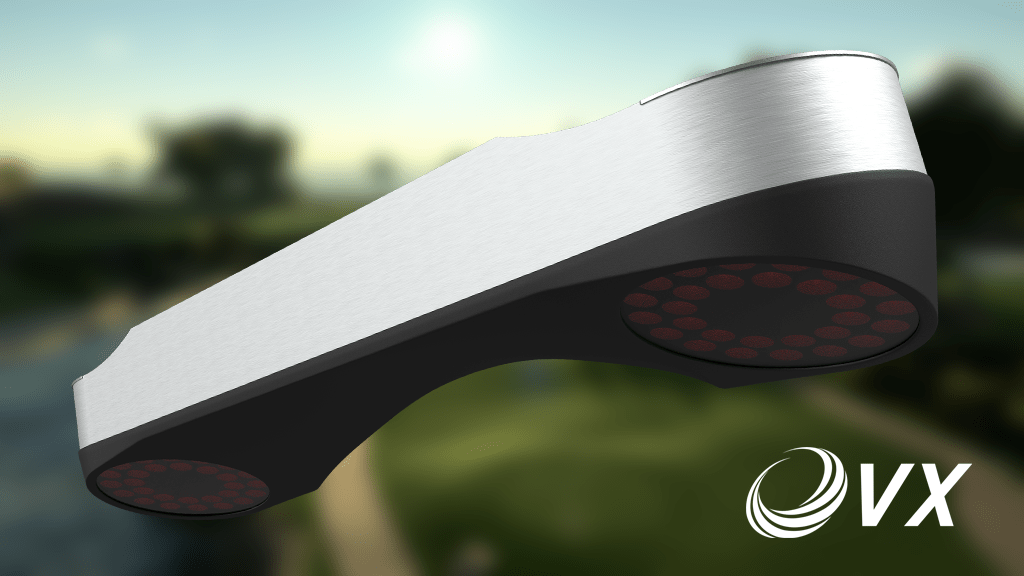What are the computer specifications required to run the software?
Operating System (OS):
Ensure seamless compatibility with your chosen golf simulation software by considering the following operating system requirements:
Windows:
- Most golf simulation software demands a recent Windows version, such as Windows 10 or later iterations. Verify the specific compatibility with your preferred software.
Mac:
- While some golf simulators support macOS, it's crucial to consult the software's compatibility list to guarantee a smooth experience on your Mac system.
Processor (CPU):
Maximize performance with a modern multi-core processor, typically an Intel i5 or i7 (or equivalent AMD processor). Pay attention to generation details, such as 8th generation or newer.
Memory (RAM):
Ensure optimal performance by meeting the required memory specifications:
- Minimum: 8GB RAM
- Recommended: 16GB RAM or higher
Graphics Card (GPU):
Enhance visual quality and responsiveness with a dedicated graphics card, preferably NVIDIA or AMD, featuring a specified amount of VRAM (e.g., 4GB or more).
Hard Drive:
Optimize load times and overall performance with the right storage configuration:
- Solid State Drives (SSD) are recommended for speed and efficiency.
- Allocate a specific amount of free space, often 20GB or more, for software installation and data storage.
Internet Connection:
Ensure a stable internet connection for essential functions such as software updates, online play, and access to cloud features.
USB Ports:
Facilitate seamless connectivity by ensuring the availability of USB ports for connecting the launch monitor and other peripherals to your computer.
Additional Software:
Meet software prerequisites for a smooth experience:
- Ensure the latest graphics card drivers.
- Install supporting software like DirectX, .NET Framework, or specific runtime environments, as required by the golf simulation application.
Display:
Immerse yourself in a visually rich experience with considerations for:
- Resolution recommendations, such as 1080p (Full HD) or 4K.
- Refresh rate recommendations, especially if the software supports high frame rates.
By adhering to these system requirements, you can optimize your golf simulator setup for a seamless and immersive virtual golfing experience.
What are the space requirements?
We recommend a clear space of 250cm or 8ft on your right, left and back-side for a safe and unobstructed swing.
ProTee VX Placement:
Max VX Height:
Min VX Height:
Distance to Hitting Area:
Max:
Min:
Please see the image in the "Whats Included" section of this page for a full diagram including spacing labels
I want to be assured that I'm getting everything I need for my turnkey simulator, what should I do?
- Give us a call at 517-888-0847! We understand this is a big purchase and are more than happy to walk you through the order process and exactly what to expect when you order your premium golf simulator.